We’ll design the approval flow in PowerAutomate, which will send out the emails to notify the requestor, trigger the unlock process for the requested database, and give the opportunity for the system administrator to capture the justification.
PowerAutomate Flow
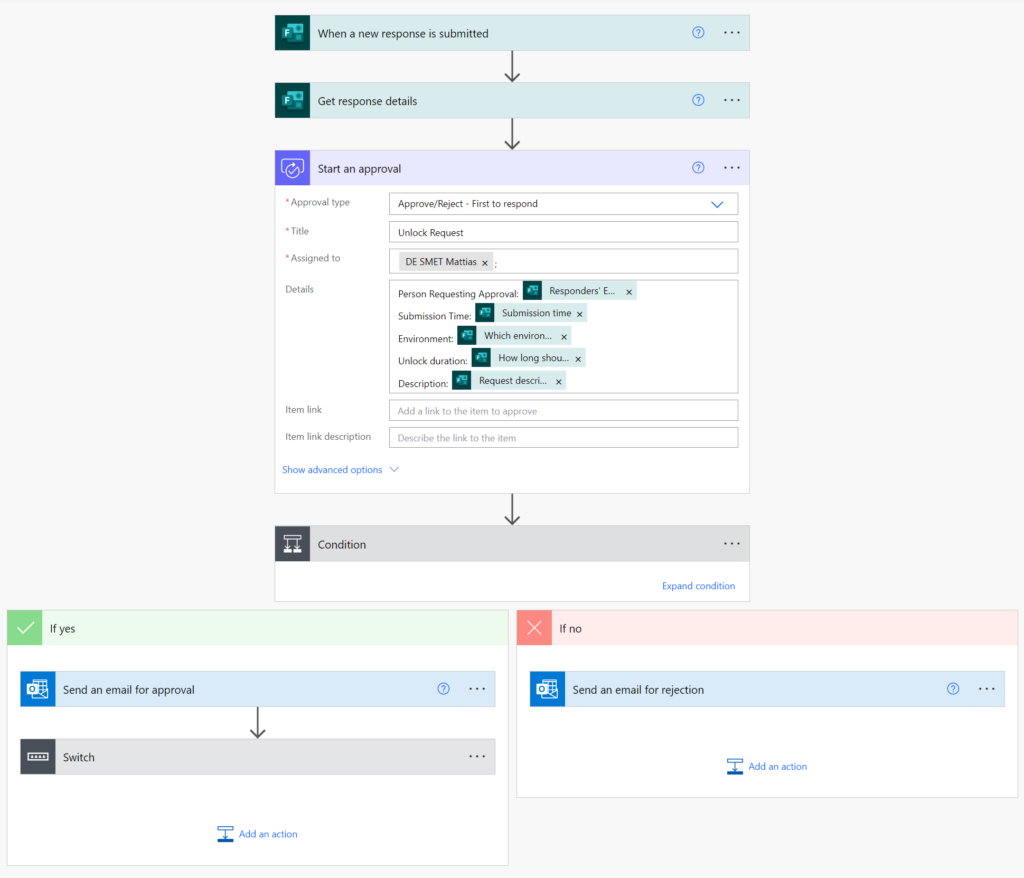
This is the high-level flow. You’ll select the Form in the first steps and also the responses. The Start an approval component can be confirmed to contain the various details from the form, like the unlock duration, the description, etc…
If it’s approved, an email will be send and then the call to unlock the requested environment will be made.
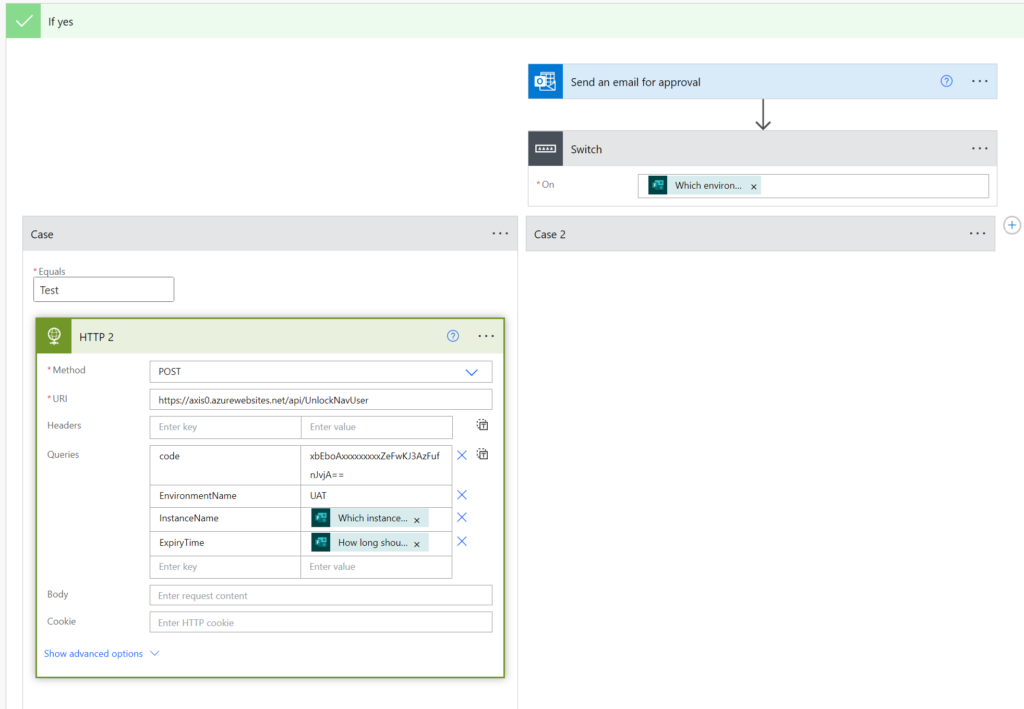
This is a HTTP call, where you paste the Azure Function URI with the POST method. Provide the function code as mentioned above and specify addition parameters, which the function will ingest, like EnvironmentName, InstanceName, ExpiryTime