Ever woken up to a PowerBI Desktop that suddenly spoke a different language then before? For some reason in Belgium the application likes to revert to French, while I prefer using English in the user interface.
The setting can be easily changed, by going to the menu File, Options and Settings, Options.
There will be a tab called regional settings under the Global section, but being in a different language can be more difficult to find. The 8th one down:
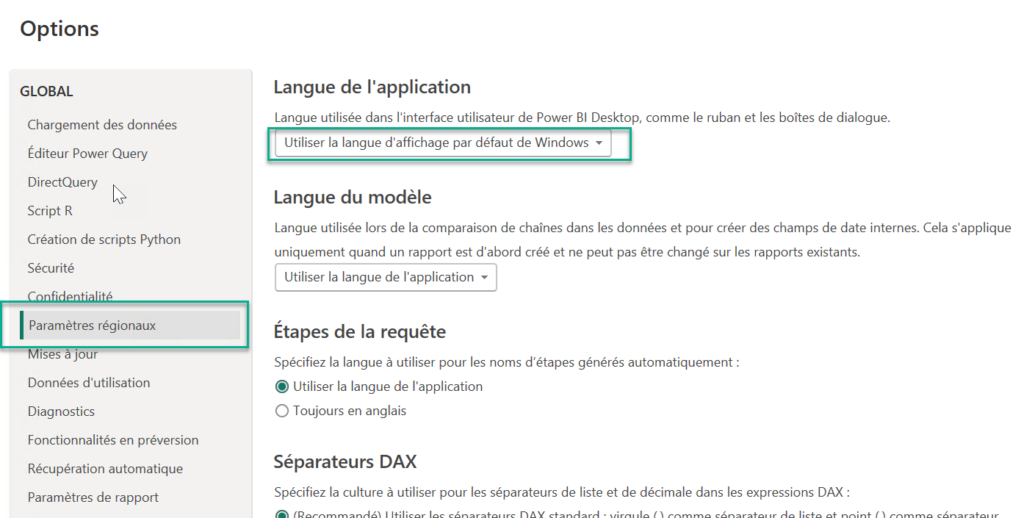
On the right-hand side, change the setting from “default Windows language” to the language of choice.
Reboot and all is back in the familiar language.