When you want to change your lakehouse strategy (e.g. merging lakehouses without schema to a lakehouse with schema support), or simply cleaning up some POC workspaces you might come across the following message when you want to delete an obsolete lakehouse:
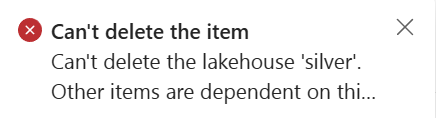
That’s unfortunate, probably it’s used somewhere, so we can check the lineage to see where the lakehouse is used.
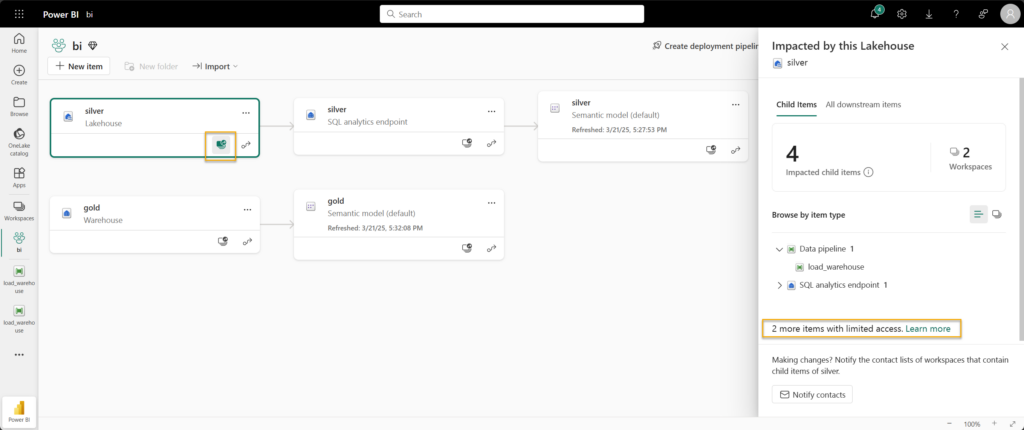
Items with limited access
Indeed, there is a pipeline using it. But also “2 more items with limited access”, which is not very helpful. Clicking Learn more explains that this is done because these could contain personal information. However, we have no idea where else the lakehouse is used.
You would have to ask your tenant admin to check every possible workspace to which you don’t have access if there is a Fabric item. This could be a tedious job in a big organisation. So, always be aware who has access to your lakehouses.
Git Integration
More likely, this is a side-effect of the Git integration with Fabric workspaces. As part of the development process, you create a feature branch in a new workspace and do your developments there. These workspaces are owned by the one creating the branched workspace. No-one else has visibility on the items in that workspace. And that was indeed also the case here:
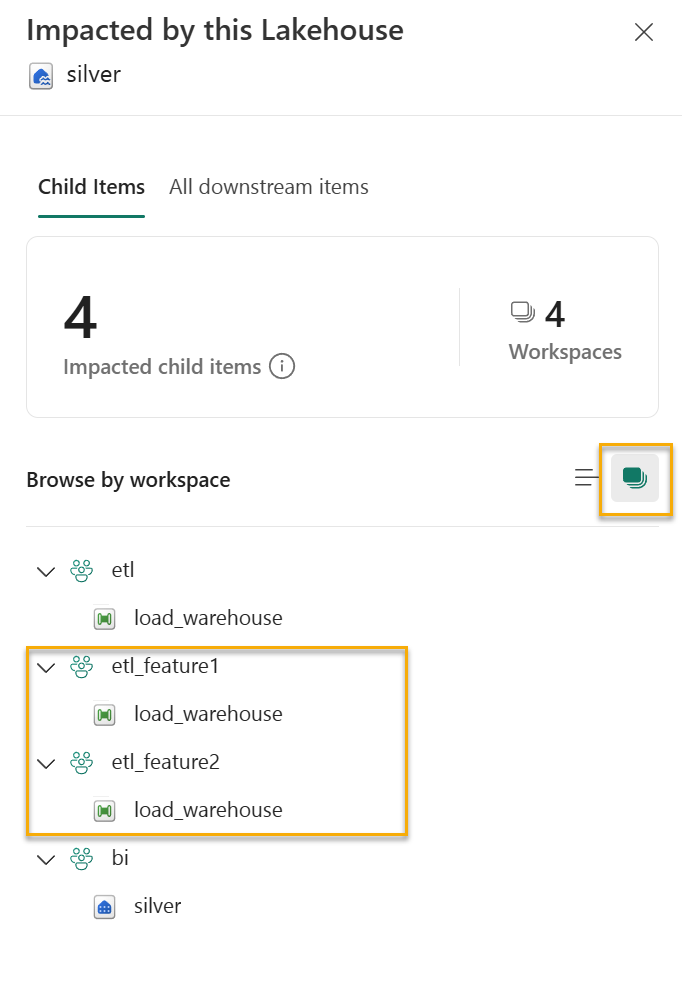
My tenant admin gave me the “Viewer” role in those feature branches and by using the “browse by workspace” I now see exactly where the depending artifacts are located.
As a good practice, in a development team always give your data-teammembers Viewer access, so these blockers don’t manifest.
So now, 3 pipelines depend on it. I have to remove each of those pipelines before I can delete the lakehouse. It’s not enough to be Admin in the other workspaces, there is no cascading delete. The lakehouse should not have any pipelines depending on it anymore.
Deleted workspaces
It can also happen that your admin gave you access to all workspaces, and still you see this “1 more items with limited access” message.
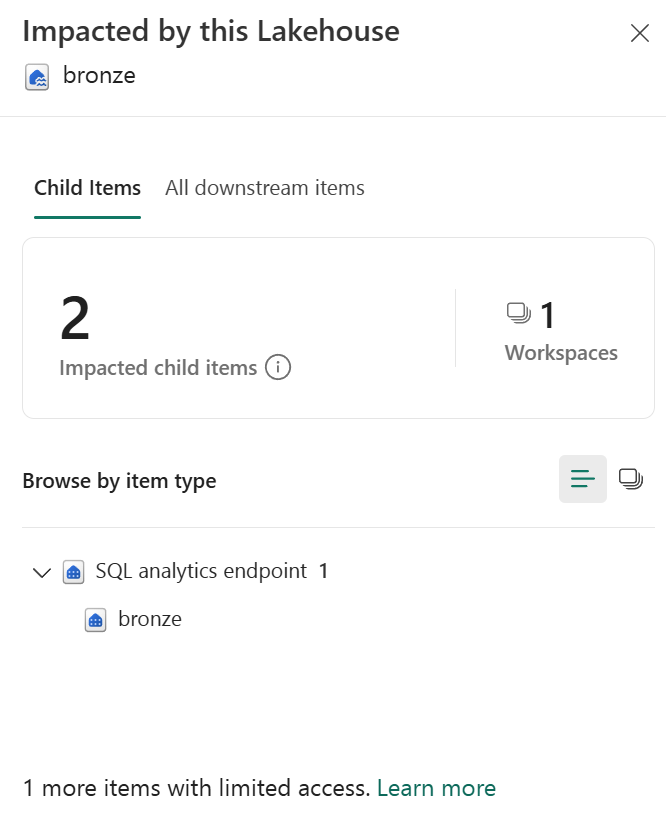
None of the workspace have a reference and still you cannot delete the lakehouse.
This happens because a workspace that had an item with a reference to the lakehouse was deleted entirely. You can’t see the workspace anymore, but it is still possible as tenant admin to restore it.
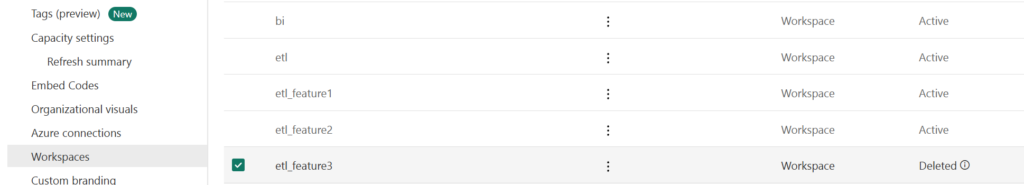
In that case, you should ask to “Permanently delete” the workspace
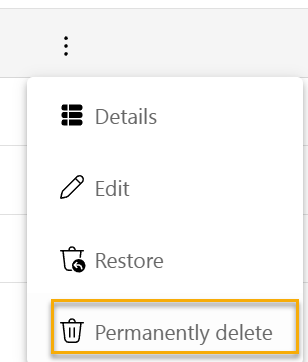
Then the referencing pipeline will be properly removed and you can delete the lakehouse.
Summary
To delete a lakehouse that blocks with the error “Can’t delete the lakehouse ‘silver’. Other items are dependent on this one and may be affected. To see which items are afected items, go to Lineage view.” perform following checks:
- Use the lineage view to identify the items to remove/update.
- If there are “items with limited access” try to get access by:
- getting Viewer access to any workspace that might be having items. These are most probably feature workspaces from Git. Ask your team members to give access to those workspaces. when identified, ask them to delete these items (or update connections so they don’t use this lakehouse)
- check the list of Deleted workspaces as Fabric admin and “Permanently delete” them to release the dependency
- As a good practice for teams working with feature branches: give the data storage team visibility to your feature branches.
- Of course you could also delete the feature branches, but make sure to delete the items before deleting the workspace. If you do delete the workspace, request to “Permanently delete” it, so there is no pending dependancy